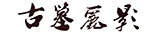[目录] [Building the Myths of Rise of the Tomb Raider] [Finding Inspiration for Rise of the Tomb Raider] [Research and Reference in Rise of the Tomb Raider] [Building from Life] [Creating Believable Hair and Fur] [Creating Believable Materials] [Creating Believable Skin and Character Material Effects] [Creating Motion and Emotion with Animation] [Bringing Lara to Life with Blendshapes] [Physically Based Rendering and Post Effects] [Building Larger Worlds with More Fidelity] [Snow Tech and Houdini Simulations] [Scoring Dynamic Combat with Procedural Music] [“I Must Not Fear”] [The Bear Chase] [Rise of the Tomb Raider for Stealth Gamers] [Rise of the Tomb Raider for Puzzle Gamers] [The Evolution of Tomb Raider Hubs] [Expedition Modes] [A Little Thing About A Little Thing]
[Leading into the launch of Rise of the Tomb Raider, we’ll feature a variety of developer blogs that lift the curtain on the creation of Lara’s first great tomb raiding expedition.]
I wanted to take a moment to talk about something a little different today. I don’t work on cutting-edge tech, like “Living Lara,” or realistic material effects. I work on user interfaces (UI). The goal of a good UI is often to not call attention to itself. Crystal’s UI team commonly references a memorable Futurama quote, “When you do things right, people won’t be sure you’ve done anything at all.” It’s often about light touches and calling attention to the right elements at the right time.
So today, I wanted to actually talk about something that we normally don’t discuss as a feature. That something is the infocast message that you see on the main menu in lots of games, including Crystal’s. It’s the little message typically seen as a marquee or ticker across the bottom of your screen, and is usually used to inform the player about online and community content.

This scrolling style is convenient for us, because it’s out of the way – just a horizontal line across the bottom of the screen. But it’s also not very user friendly for a bunch of reasons. It’s moving, so it’s hard to read; it’s impossible to know exactly how long the message is; it requires the user to sit and wait for the text to move if they read faster than the scroll speed; or to wait for it to scroll all the way around if they read slowly, or just missed part of the message for any reason. Despite all the issues mentioned, we have typically used the same style in our games because it’s convention (the above picture is obviously from Lara Croft and the Temple of Osiris). Following convention is usually considered a good idea in UI, because users already understand how the feature works and teaching something new can be tricky. Think about the menu bar you see at the top of most computer programs you use, for instance. But we decided that we didn’t care for the scrolling infocast, and we wanted to try something different in Rise of the Tomb Raider:

(Don’t mind the text on the upper-right. That’s where your username will be. The text there is just an Xbox test string we can use to make sure we support some uncommon characters in usernames.) Now the message is easy to read because it’s not scrolling. Users can read at their own pace. There is still a timer that causes the message to update on its own, but it’s now easy to jump back (or forward) to read messages. It’s super easy to see how many different messages there are now. Plus, it aesthetically integrates into the menu nicely and doesn’t try to steal attention away from more important elements of the menu by moving around.
Hopefully we did things right, and you won’t notice we did anything at all, but it’s worth thinking about the small understated details that video games have.