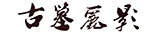原文:
Official Tomb Raider Wallpapers

We've got three official wallpapers from Crystal Dynamics for a slew of monitor sizes and devices. Enjoy!
PC Instructions
- Left-click on the proper resolution and select "set as desktop background" from the menu options.
PS3 Instructions
- Download an image and save it to your Desktop.
- Plug in PMD (Portable Memory Device-Memory Stick, Compact Flash, SD card or USB Flashdrive) to your computer.
- Transfer your image to anywhere on your PMD.
- Unplug PMD from your computer. Plug it into your PS3.
- On the PS3 XMB go to your Photo section.
- Highlight (Hover over) the PMD and press [Triangle].
- Select [Display All] from the options menu.
- Locate the image. Press Triangle.
- Select [Copy] from the action menu and follow the on-screen instructions to complete the operation.
- When viewing a photo, simply bring up the options screen by pressing the [Triangle] button and selecting "Set As Wallpaper" from the options displayed.
360 Instructions
- Save the image to a USB Flashdrive like steps 1 through 3 above.
- Unplug USB drive from your computer. Plug it into your 360.
- Hit the guide button and go to the media blade. Select "Picture Library."
- Select "Portable Device."
- Navigate to the image and hit the Y button to "Apply as Background."
iPhone Instructions
- Navigate to this page on the iPhone. Be sure you're viewing it in "Full Site" rather than the mobile edition.
- Hit the iPhone rez link to bring up the image.
- Hold your finger on the image to bring up a menu. Hit "Save Image."
- Find the image in your photo gallery.
- Hit the icon in the bottom left corner and select "Use as Wallpaper."

WALLPAPER ONE
Standard
1280x800
1280x1024
1600x1200
Panoramic
1280x960
1680x1050
1920x1200
TV (PS3, 360)
1920x1080
1280x720
640x480
iPhone
640x960

WALLPAPER TWO
Standard
1280x800
1280x1024
1600x1200
Panoramic
1280x960
1680x1050
1920x1200
TV (PS3, 360)
1920x1080
1280x720
640x480
iPhone
640x960

WALLPAPER THREE
Standard
1280x800
1280x1024
1600x1200
Panoramic
1280x960
1680x1050
1920x1200
TV (PS3, 360)
1920x1080
1280x720
640x480
iPhone
640x960