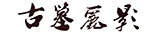原文:
[GDC RECAP] Horizon and Beyond: A Look into Tomb Raider’s Tools
Now that Tomb Raider is on the market, we’re eager to show fans some of the impressive technology under the hood. A handful of Crystal Dynamics’ staffers recently attended the annual Game Developer’s Conference in San Francisco, presenting on Tomb Raider’s system design, tools, camera, and more. I’ve culled down their presentation into a slightly more digestible format to give you some insider information on making the game!
Next up to bat is Jason Yao, our Senior Tools Software Engineer/Dessert Chef Hobbyist speaking to Tomb Raider’s toolsets.
Having the right tool for the job is important to all crafts, and game design is no exception. As Jason puts it – “You need AAA tools and tech to make a AAA game.” That’s where Horizon comes in.
What’s Horizon? Horizon is the world builder that functions within Foundation, the Crystal Engine. Horizon’s specialty is building large worlds that support efficient art and design workflow, modular construction, multi-user and real-time editing. Essentially, Horizon allows the team to build the most complex and largest levels achieved yet at Crystal Dynamics.
Development on Horizon began about four years ago, with a team of seven committed to the project. The focus was to create a world and object editor with familiar features to other 3D editors, allowing for increased productivity and quick iteration. The tool upgrade was necessary as the previous level editor proved to be a bit outdated for our ambitious Tomb Raider reboot, and certainly harder to use.
While there are dozens of features and talking points the engine team would gladly dive into, Jason broke down the top five boasting points for Horizon below. You can see the tools in action above for a clearer understanding of how they have been implemented.
1) Placement Tools: Placement tools are exactly what they sound like – a set of tools that allow you to put items into an environment like mountains, hills, ammo, buildings, and wildlife. You can scale, translate, and rotate them in a digital world. The tools in Horizon have a higher level of polish and responsiveness – a really important factor that keep artists and designers happy. Affinity and ease of use yields better work and faster iteration. In the video above you can see Jason using the placement tools in one of the earlier playable section of the game – the Ocean Vista. Jason selects a cherry tree from the placement browser and proceeds to translate, rotate, and scale it until he’s satisfied. He also illustrates how you can snap objects to a predetermined grid, line, or vertex, as well conform placement to a surface. Different visualization modes, such as wireframe or shaded, also aid with seeing where to place objects.
2) Concurrent Editing: Concurrent editing is another big win for Horizon, allowing one or many, many people to work on the same level at the same time. While our previous world-editing tool allowed for some simultaneous authoring, it was not granular enough. Horizon allows users to “slice” up a level so that each slice can then be claimed by a designer or artist. When they are done, they submit their slice changes for everyone to see. Boundaries for slices aren’t determined only by geography – although you can choose to do so if desired. A slice can be part of a cliff, an entire building structure, or even all of the lighting effects in a given area. This is why Horizon is so powerful, because it gives significant flexibility in what a designer or artist can check out and work on. Previously areas had to be checked out by discipline or workflow – meaning one artist, one editor, and one scripter could work at a time.
3) Modular Construction: To understand this perk of Horizon, we’ve got to define modular versus monolithic workflows.
Monolithic Workflow: This workflow approach facilitates constructing environments in layers and was used across the Legend, Anniversary, and Underworld trilogy. A unique environment will be created and populated, and then refined through several polishing passes. This is slower because fewer people can have their hands in a space at a time.
Modular Workflow: A modular workflow is quicker because it builds environments in parts, similar to constructing with Lego blocks. Instead of creating a singular building, the designer will now select from a “Lego block” library of floors, walls, doors, and fixtures to quickly and modularly make a new structure. This also allows for faster iteration and more people to work in a singular area at once.
The team switched from monolithic construction to modular construction for Tomb Raider, as they needed to build more pieces in less time. Taking the modular approach gave the designers a library of pieces and parts to choose and reuse from whenever they needed to populate a new space. This allowed for the largest environments ever achieved at Crystal, and facilitated easy duplicating, swapping and variant creation for objects. This approach does run a risk of looking less organic due to reusing assets, but the art and design teams were very conscious of this challenge and worked to ensure everything felt unique.
4) Visual Scripting: Visual scripting was a popular and totally new addition to the game engine. It is called Action Graph. Prior to implementing Action Graph, designers would type out scripts for triggering actions or controlling enemy behavior. Action Graph allows for a more intuitive and visual system similar to flow charts, although it still can get quite complex. Designers naturally gravitate to it because it’s easier to prototype and orchestrate happenings in the game world, such as controlling waves of enemies to triggering cinematic events. You can see a bit of the visual scripting via action graph around the 2:50 mark of the video above.
5) Live Edit: Last, but certainly not least is Horizon’s ability to live edit. Essentially, live editing gives users the ability to modify something and immediately see the effects in game. This feature existed in our previous world-building tool, but the upgrade in Horizon provides much more versatility. One of the perks of live edit is iterating and seeing your changes in the game right away. You can move mesh, lights, tune physics, and adjust the damage on weapons before fully committing to it. You can see an example of this in the video above as Jason plays around with physics between a pair of helicopters by dropping in boxes between the rotary blades. As boxes are added to the field, Jason can see in real time how they’d react in the game.
A top five list certainly doesn’t do Horizon and Foundation’s successes and scope justice, but it gives a good taste of some of the AAA tools and engine we’ve got at work in the studio.
Did you miss our other GDC recaps? Senior Systems Designer Jonathan Hamel talked about Emotional Synchronization in Tomb Raider, while Senior Rendering Engineer Jason Lacroix debuted a pair of panels talking to TressFX and Light-Based Rendering. Keep an eye out for a discussion on Tomb Raider’s dynamic camera next week!