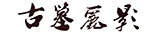Tobii推出的眼动追踪设备可以跟踪人的眼球运动来判断人的关注点,结合软件设置可以一定程度上代替键盘、鼠标和手柄操作,给游戏玩家带来便利。古墓丽影官方上月宣布《古墓丽影:崛起》支持Tobii 眼动追踪设备,近期又发布了一段演示视频,介绍《古墓丽影:崛起》中Tobii 眼动追踪设备的使用特性。
以下是古墓丽影官方博客介绍Tobii设备的原文:
Guest Blog: Rise of the Tomb Raider gets Tobii Eye Tracking Update
Exciting news for the Rise of the Tomb Raider: 20 Year Celebration PC community – we’ve teamed up with Tobii to bring head and eye tracking features to Lara’s newest adventure. Read on for details delivered direct from Tobii!
Hello all!
Fredrik Lindh from the Tobii Gaming team here.
As you may know, Tobii has been integrating eye tracking to several PC games over the past months, including another title from the Square Enix family – Deus Ex: Mankind Divided.
Rise of the Tomb Raider: 20 Year Celebration is the first adventure game to implement simultaneous head and eye tracking, making the experience more natural and immersive. For example, with the ‘Extended View’ feature, all you need to do is glance to the edges of the screen and the scene camera will automatically pan in that direction – no physical mouse and keyboard or controller inputs needed. For a game with exploration at its core, we think head and eye tracking provide an even richer experience for gamers. Together with Tobii, we decided on the features that would best fit with the Tomb Raider experience.
All you need is a Tobii eye tracking enabled device like the Tobii Eye Tracker 4C or Alienware 17 with integrated eye tracking. Eye tracking is also available in 45 additional game titles and Tobii is growing this library monthly. For the full game list and list of compatible devices go visit www.tobiigaming.com.
Below is an overview of the features available starting today. If you try them out, let us know your thoughts!
Aim@Gaze
One thing that’s really cool with eye tracking is of course to be able to shoot where you are looking. In games where player skill is a factor (like in Rise of the Tomb Raider: 20 Year Celebration) we generally try to create a hybrid solution where you can raise your weapon in the direction you are looking and then let the user aim like normal after that. This is especially nice when using game pads due to their relative nature (moving the stick to aim at targets at the edge of the screen can take some time and feel unnatural). The engine had a lot of very nice tools to make this integration very smooth.
Throw@Gaze
To make throwing a bit more natural, instead of always displaying an arbitrary throw parabola in the center of the screen, this feature will find the desired impact point (where the user was looking) and create a parabola to fit this impact point if possible.
Highlight@Gaze
The survival instincts pulse is a really cool feature in the game, letting you locate resources, enemies and puzzles in the environment. In the late game, this feature is further augmented using several talents. One of them highlights objects as soon as you get close to them. Highlight@gaze extends this talent by highlighting them not only when you get close, but also when you look at them. The implementation here was also straight forward, since we could reuse the highlight effect for the vanilla talent.
Extended View
One of our more popular features is the ability to increase the view of the player by rotating the camera slightly in the direction they are looking. There are many ways to integrate this feature into a game, but in Rise of the Tomb Raider: 20 Year Celebration we settled on modifying the view matrix directly as the camera stack in the game is quite complex due to the cinematic nature of the game. The biggest challenge was as always to tweak the extended view properties and to make sure the camera works correctly with the introduced changes.
CleanUI
Arguably one of Tobii’s most popular features is hiding UI elements when the user isn’t interested in them and is not looking at them. Rise of the Tomb Raider: 20 Year Celebration is already very immersive in that it’s very good at hiding UI elements when you don’t need them, but there are still edge cases where we can help out. The ammo counter is one of these, and XP and item notifications are another. This was probably the hardest feature to implement since the framework the game uses does not natively offer an easy way to get screen-space bounding geometry (it’s not something you usually want or need, unless you have an eye tracker of course).