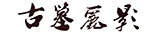一张劳拉站在橙色落日前的粉丝截图。
A fan screenshot of Lara standing in front of an orange setting sun.
《古墓丽影I-III复刻版》照相模式及每周挑战介绍
Intro to Tomb Raider I-III Remastered Photo Mode & Weekly Challenges
2024年2月16日
Feb 16, 2024
各位探险家,你们好!
Good day Raiders!
由于复刻版得到了许多玩家的喜爱,我们想要花点时间来重点介绍如何充分使用大家最喜爱的功能——照相模式!自从2018年在《古墓丽影:暗影》中首次亮相以来,玩家们就一直在不断创作出色的照相模式内容。我们见证了无数令人惊艳的《暗影》魅力照、环境杰作以及集体照,以纪念劳拉的冒险之旅。
As many in the community are enjoying the Remasters, we wanted to take a moment to highlight how to get the most out of a fan-favorite feature – photo mode! Last seen in Shadow of the Tomb Raider, the community has been continually creating outstanding photo mode content since 2018. We see no shortage of Shadow glamor shots, environmental masterpieces, and group snaps to commemorate Lara's adventures.
随着照相模式在《古墓丽影I-III复刻版》中的回归,我们与一些常驻的虚拟摄影专家进行了交流,以提供关于如何充分利用这一功能的技巧和提示!要访问照相模式,您只需在键盘上按F3,或在PS、Xbox和Switch上按L3 + R3。
With photo mode returning for Tomb Raider I-III Remastered, we've chatted with some of our residential virtual photography experts to provide tips and tricks on how to make the most out of the feature! To access photo mode, you simply press F3 on keyboard, or L3 + R3 on PS, XBox, and Switch.
Susie_G谈构图:
Susie_G on Composition:
经典的三分法非常适用于构图。将劳拉直接置于画面中央当然也没问题,但三分法构图的原则是突出您希望观众关注的场景中任何有趣的元素。
The good-old rule of thirds is great for composition. Popping Lara directly in the middle of the frame is absolutely still okay, but the rule of composition in a thirds grid is to pop whatever interesting elements of your scene you want your viewer to focus on.

susie
SynnFusion谈使用视野:
SynnFusion on Using Field of View:
降低视野(FOV)相当于在游戏中进行缩放,是任何试图拍摄酷炫截图的玩家的关键工具。通过改变视野,您可以极大地改变照片的外观以及其中对象的相对大小和外观。其工作原理大致如下:
Lowering FOV (field of view) is equivalent to zooming in/out and is a critical tool for anyone trying to take cool screenshots in a video game. You can massively change the appearance of a photo and the relative size/appearance of objects within it by changing FOV. It works (roughly) as follows.
· 放大!
Zoom in!
· 将相机远离主体,以补偿放大效果,并确保您想要拍摄的所有内容都在视线范围内。
Move the camera further away from the subject to compensate for zooming in and get everything in view that you want to photograph.
· 当相机距离主体更远时,画面中的物体相对于彼此会显得更接近其实际大小。这是因为与相机更大的距离相比,场景中物体之间的距离相对变小。因此,相机距离的变化会导致照片中物体表观大小的差异变得不那么明显。
When the camera is positioned farther away from the subject, the objects within the frame appear closer to their actual size relative to each other. This is because the distance between objects in the scene becomes relatively smaller compared to the greater distance from the camera. Consequently, variations in distance from the camera result in less pronounced differences in the apparent size of objects within the photograph.

synnF
ScionJay96谈色彩运用:
ScionJay96 on Using Color
这些复刻版游戏充满了色彩和生动的场景,因此很容易拍出一些漂亮的照片!如果我在拍摄人像,我通常会确保劳拉身后的颜色与她的服装形成对比色,以确保她能够脱颖而出。
These Remasters are full of color and vibrant locations so it’s so easy to get some pretty shots! If I am working on a portrait I usually like to make sure the colors behind Lara are an opposite color to her outfit though just to make sure she really pops out.
确保玩得开心!你将与独一无二的劳拉·克劳馥一起踏上冒险之旅,作为她的私人摄影师!享受你正在创作的照片是最重要的。
Make sure to have fun! You get to go on an adventure with the one and only Lara Croft as her own personal photographer! Having fun and enjoying the photos you are creating is the most important thing.

jay
Hashta谈光线:
Hashta on Lighting:
确保你想要捕捉的任何东西,无论是劳拉还是环境的一部分,都有聚光灯照射!当看到一张照片时,眼睛会自动转向图片中最亮或对比度最高的区域,因此你要确保你想要展示的内容得到很好的呈现!在这三款游戏及其扩展包中,有许多拥有惊人光线的绝佳地点!
Make sure that whatever you want to capture, Lara, or a part of environment has a spotlight! When seeing a shot an eye automatically goes to the brightest or the most contrasted area of the picture, so you want to make sure that what you want to show is nicely presented! There are many great places with amazing lighting in all of three games and their expansions!

hashta
最后,如果你发现自己陷入了困境,这里有一个来自Xbox Wire博客的绝佳提示:“无论你是在解谜时遇到困难,还是不知道最后一个秘密可能藏在哪里,这都是一个探索的新好方法!可拆卸相机无疑将成为你武器库中的一个受欢迎的新成员。”照相模式可以帮助你发现你可能不知道的秘密和地点!对照相模式感到兴奋吗?我们也是,这就是为什么我们要推出每周照片模式挑战!
Lastly, if you find yourself stuck, here's a great tip from the XBox Wire blog: “Whether you’re having trouble finding your way through a puzzle or have no clue where that last secret may be hiding, this is a great new way to explore! The detachable camera will surely be a welcome addition to your arsenal.” Photo mode can help you see secrets and locations that you may not be aware of! Excited about photo mode? So are we, which is why we’re introducing weekly photo mode challenges!
第一周的主题是:《古墓丽影I-III复刻版》中的车辆!
The theme for the first week is: Tomb Raider I-III Remastered Vehicles!

hashta2
看看Hashta拍摄的上述照片,为你的作品寻找灵感。在社交媒体上标记@TombRaider并使用#PhotoMode标签,就有机会被精选展示!我们每周三收集作品,并在周五进行精选展示。
Check out the above shot by Hashta as inspiration for your own submissions. Tag @TombRaider on social and use #PhotoMode for a chance to be featured! We'll collect submissions every Wednesday for our Friday feature.
祝拍摄愉快!
Happy snapping!